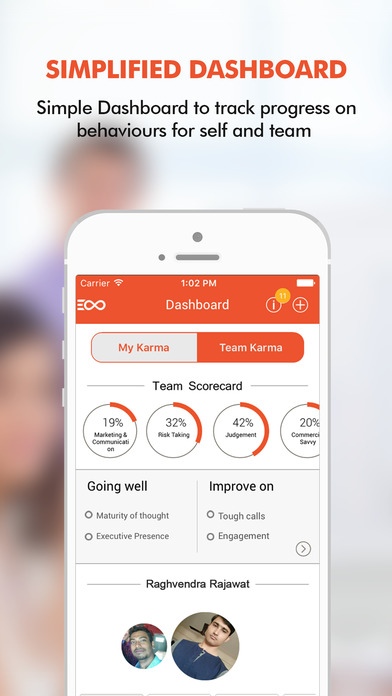Karma Notes 2.0
Continue to app
Free Version
Publisher Description
Feedback using Science Based Simplicity. Karma Notes is a brand new way to experience feedback. The application is designed using principle of simplicity and behaviour science to make difficult feedback conversations quick, easy and enjoyable. Key Features. 1. 3 embarrassingly easy steps taking less than 1 minute to give or seek feedback. 2. Syncs with your calendar tagging feedback to critical events making feedback specific and timely. 3. Real-time dashboard providing clear direction on focus areas for development 4. Simplified measurement of behaviors using left and right swipes 5. Seeks Do more' & 'Do Less' suggestions making the process focussed on development 6. Nudge based push notifications to motivate user to seek and provide feedback 7. Option to appreciate others through digital badges promoting a culture of peer recognition 8. Comprehensive reporting capability Important: If you are an existing Karma Notes customer and are having trouble logging in or using the application, contact your Karma Notes administrator.
Requires iOS 7.1 or later. Compatible with iPhone, iPad, and iPod touch.
About Karma Notes
Karma Notes is a free app for iOS published in the Office Suites & Tools list of apps, part of Business.
The company that develops Karma Notes is PATH INFOTECH LIMITED. The latest version released by its developer is 2.0.
To install Karma Notes on your iOS device, just click the green Continue To App button above to start the installation process. The app is listed on our website since 2016-05-03 and was downloaded 2 times. We have already checked if the download link is safe, however for your own protection we recommend that you scan the downloaded app with your antivirus. Your antivirus may detect the Karma Notes as malware if the download link is broken.
How to install Karma Notes on your iOS device:
- Click on the Continue To App button on our website. This will redirect you to the App Store.
- Once the Karma Notes is shown in the iTunes listing of your iOS device, you can start its download and installation. Tap on the GET button to the right of the app to start downloading it.
- If you are not logged-in the iOS appstore app, you'll be prompted for your your Apple ID and/or password.
- After Karma Notes is downloaded, you'll see an INSTALL button to the right. Tap on it to start the actual installation of the iOS app.
- Once installation is finished you can tap on the OPEN button to start it. Its icon will also be added to your device home screen.